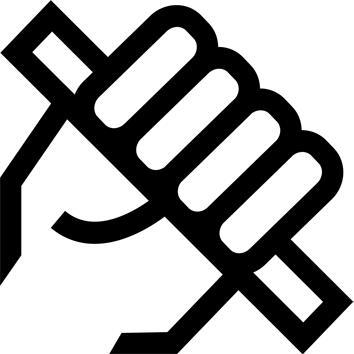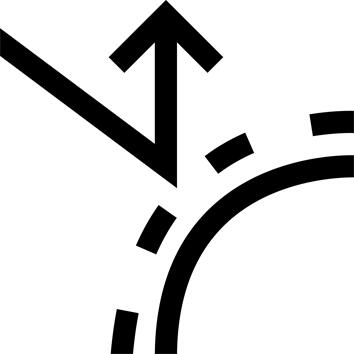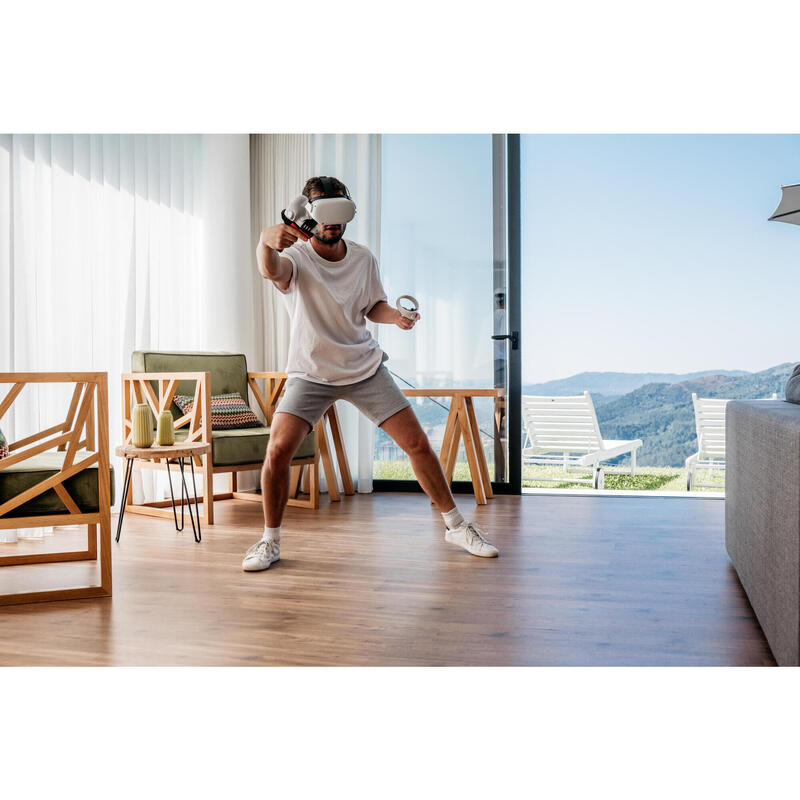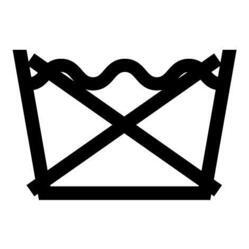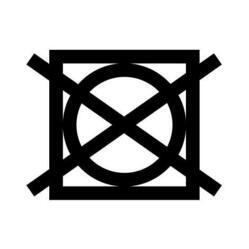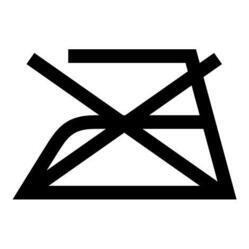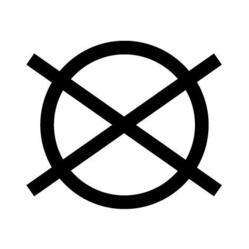Compatibility
Adapter for Meta Quest 2 controller.
Developed for best performance on Eleven Table Tennis VR.
Co-creation
Development in agreement with SANLAKI, based on the tracking advantages of their model.
Approved by FOR FUN LABS (Developer of Eleven Table Tennis).
Weight
The weight of the adapter has been designed so that once the lever is in place, the weight is similar to that of a traditional competition racket.
Ease of use
The ergonomic design of the handle and its integrated grip make it comfortable to hold.
A grip is also present at the index finger position, ensuring comfort similar to that felt on a traditional racket.
Resistance
The adapter has been designed to withstand drops and shocks.
How do I install the strap?
Remove the adapter and strap from the carton.
Take the strap and spread the end to form a small T.
Turn your PAD over so that the rounded side faces you. Insert the strap, logo upwards, into the bottom notch, through the rounded side, until it comes to rest on the adapter.
How to position your joystick
Thread your Meta Quest 2 controller into the adapter, starting with the disc, then the handle.
Once the controller is securely in place, pass the strap around the handle, then through the second notch.
Tighten firmly by folding the strap over the Velcro. The logo should be visible at the end of the operation.