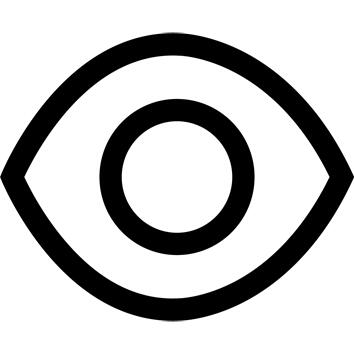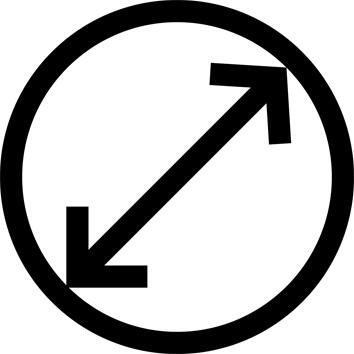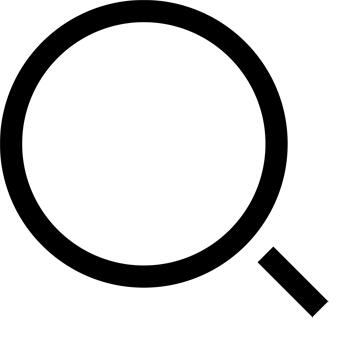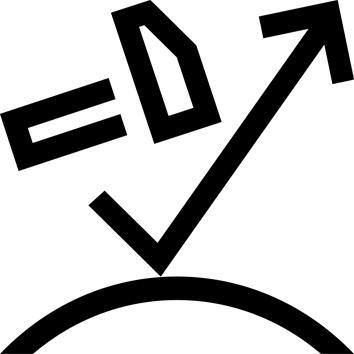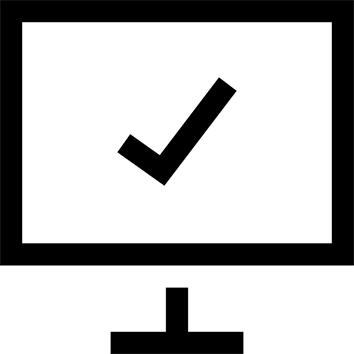Design story (part 1)
The experience we've gained with our previous models, and the feedback we've received from our customers, has enabled us to increase our expertise and better target the needs of our users. We have therefore decided to make some drastic changes compared with the previous generation:
-the luminous reticle has been improved: the switch alternates between the OFF position and positions of varying intensity.
-the inclined plane on the zoom ring makes it possible to see the zoom without breaking the position.
Design story (part 2)
The turret unit has been changed for a more user-friendly version: 1 click = 1.5 cm at 100m, a simple rule of 3 gives the click value at any distance.
Example: at 50 meters, I'm twice as close as at 100 meters, so my click value is half as large: 1.5 cm / 2 = 0.75 cm.
We've also added protective covers to the goggles to keep the lenses dry in heavy rain and improve visibility.
Features
Body: 30 mm (30 mm ring required)
Zoom : 1x to 4x
Length: 255 mm
Weight: 400 g
Objective diameter: 24 mm
Output pupil: 8.4 - 4.8 mm
vision Field of view at 100 m: 37 - 9.6 m
Eye distance: 111 - 82 mm
Illuminated reticle: 6 levels, 1 CR2032 battery included.
Turret adjustment: 1/2 MOA, 1.5 cm at 100 m
Total elevation range: 200 MOA
Diopter adjustment: +2 -2D
Operating temperatures: -10°C to +60°C
Anti-fogging: nitrogen purge
Surface treatment: scratch-resistant hard anodizing
Bezel mounting
Position your two collars on the rifle.
Place the scope in the base of the collars.
Shoulder the rifle with eyes closed. If this is not the case, vary the position of the scope and collars until you have the optimum image.
Once the position has been defined, use either a spirit level or a leaded wire to plumb the scope.
Then tighten with a star clamp.
Bezel adjustment
Each click of the turret moves the bullet's impact by 15 mm onto the target at a distance of 100 m.
Remove the metal caps; turn the turrets in the desired direction of bullet impact.
To move the impact upwards, turn UP=upwards. To move the impact to the right, turn RIGHT = right. DOWN = down. LEFT=left.
Perform adjustment at a shooting range.
Zero-table turret
This function is particularly useful for noting setting values when using 0 different ammunition for different types of hunting, and compensations for long-range shooting.
Once the scope has been set, the graduation ring can be set to "0".
To do this, unscrew the two TORX screws on the top of the turret. This will allow the graduation ring to rotate freely. Place the graduated ring on "0" and retighten the two TORX screws.